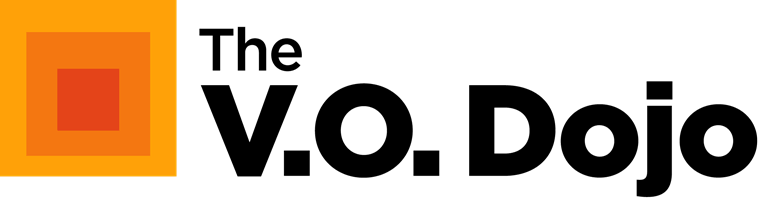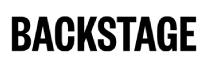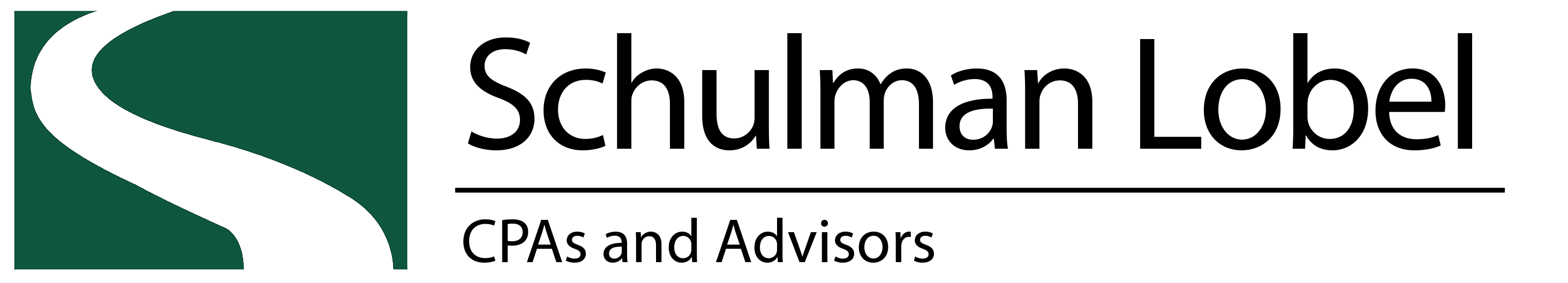How to Download Tickets
in 3 Steps
STEP 1
Click My Account on the ticketing site and enter your login credentials.

STEP 2
From the main account page select Order History:

STEP 3
A list of your orders will generate. You can click View and Print Receipt to download your-ticket.