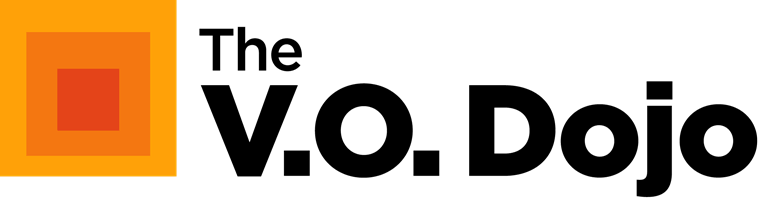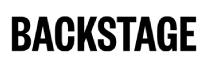–
Demystifying Audio Meters: A Voice Actor’s Guide to Levels & Loudness
–

By Frank Verderosa, 2025
That’s where understanding levels and metering comes in. Let’s talk audio levels for voice actors!

–
Audio meters are tools that help you monitor and control the loudness and quality of your recordings. Here’s a simple explanation of the most common terms:
LUFS (Loudness Units Full Scale)
- – What it measures: Perceived loudness over time, considering human hearing sensitivity.
- – Why it matters: Ensures consistent loudness across different platforms and media.
- – Where it’s used: Streaming services like Spotify, YouTube, and Apple Music.
LKFS (Loudness, K-weighted, relative to Full Scale)
- – What it measures: Similar to LUFS; used interchangeably in some standards.
- – Why it matters: Standard for U.S. television broadcasts.
- – Where it’s used: U.S. TV content, following the ATSC A/85 standard.
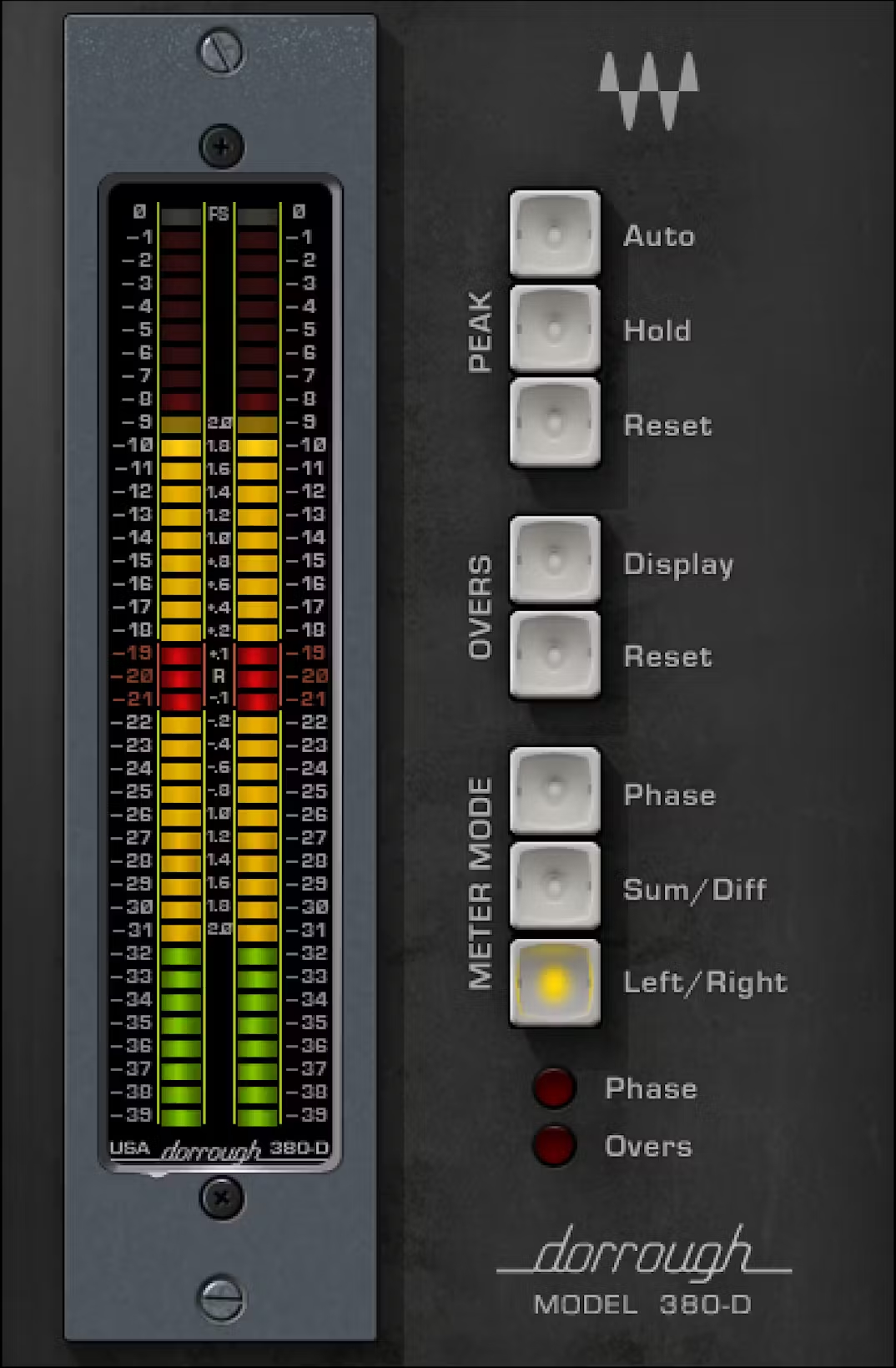
RMS (Root Mean Square)
- – What it measures: Average power or loudness of an audio signal.
- – Why it matters: Helps ensure your audio isn’t too quiet or too loud.
- – Where it’s used: Audiobook production, such as ACX submissions.
dBTP (Decibels True Peak)
- – What it measures: The highest level your audio reaches, including inter-sample peaks.
- – Why it matters: Prevents distortion by ensuring peaks don’t exceed digital limits.
- – Where it’s used: Streaming platforms and broadcast standards.

Why Different Standards Exist
- – U.S. Television (ATSC A/85): Requires an average loudness of
- – 24 LKFS to maintain consistent volume levels across programs and commercials.
- – Spotify: Targets an integrated loudness of -14 LUFS and a true peak limit of -1 dBTP to provide a balanced listening experience.
- – ACX (Audiobook Creation Exchange): Requires RMS levels between -23 dB and -18 dB, peak levels no higher than -3 dB, and a noise floor below -60 dB to ensure clarity and comfort for listeners.
These standards exist because each platform has unique playback environments and audience expectations. Adhering to these ensures your recordings sound professional and are accepted without issues.
Practical Tips for Voice Actors
-
1. Know Your Target Platform: Before recording, identify where your audio will be published and familiarize yourself with its standards.
-
2. Use Reliable Metering Tools: Software like iZotope RX or plugins with LUFS and dBTP metering can help you monitor and adjust your levels accurately.
-
3. Maintain a Clean Noise Floor: Aim for a noise floor below -60 dB to prevent background noise from distracting listeners.
-
4. Avoid Over-Processing: Excessive compression or normalization can lead to unnatural-sounding audio. Strive for a natural and clear sound.
-
5. Test Your Audio: Use tools like the ACX Audio Analysis Tool to check if your recordings meet the necessary specifications.
Common Mistakes to Avoid
- – Too Quiet: Your file might get lost in a mix, or the client might boost it (and all your room noise).
- – Too Loud/Overprocessed: You risk distortion, loss of dynamics, and sounding unnatural.
- – No Target at All: Guessing leads to inconsistent results, and unhappy clients.
Final Thoughts: Audio Levels for Voice Actors- Find the Sweet Spot